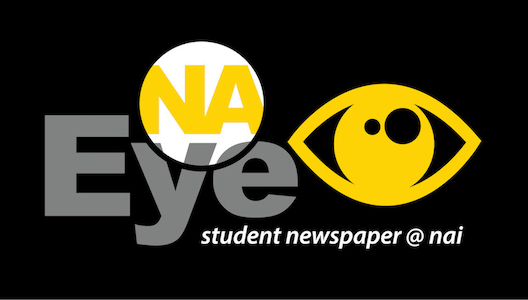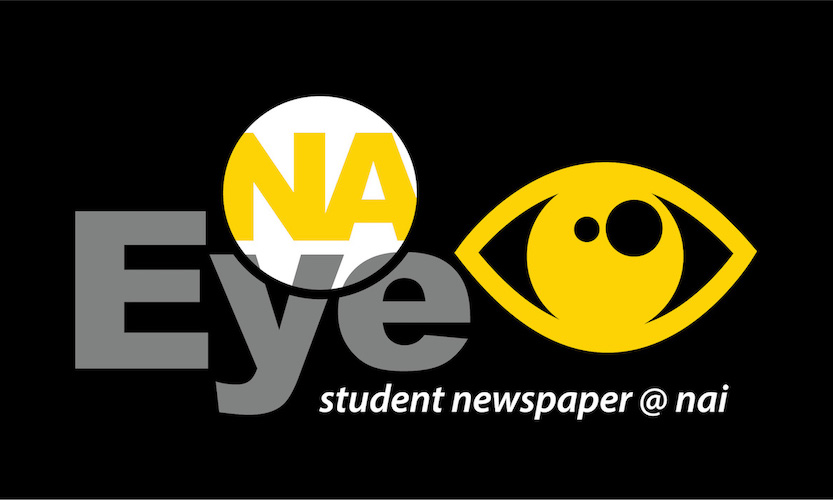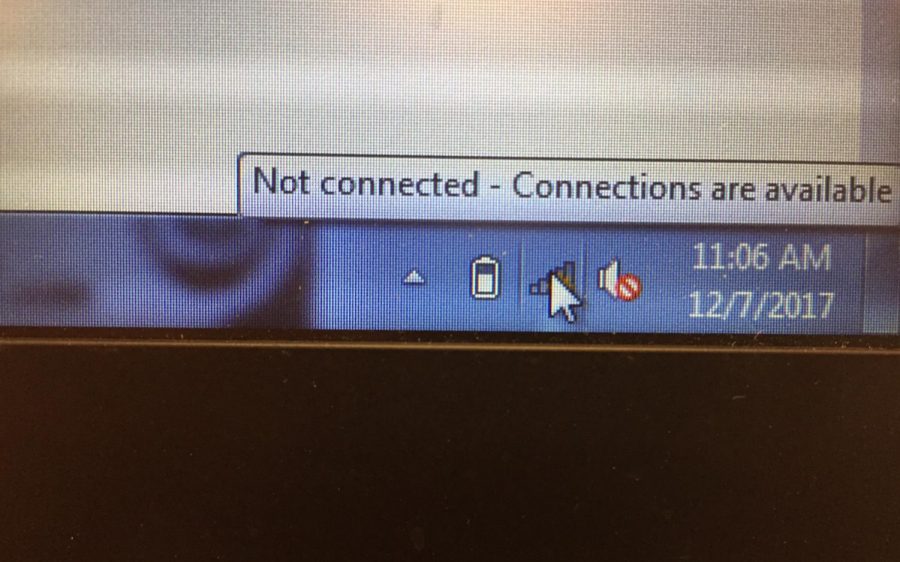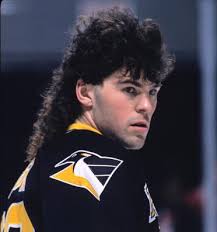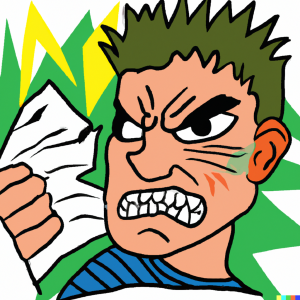Connection Lost: Student Connectivity Issues Addressed
Students buffer their frustration
December 7, 2017
Over the past couple of weeks, the majority of students at NAI have been experiencing issues with their wireless connectivity. Students have been having issues with connecting to the wireless network at school and even at home. NAEYE decided to investigate these issues further.
The issues with the wireless connectivity started over Thanksgiving break when the I.T. department installed upgrades to the core switch. The core switch can be compared to the central nervous system or brain of the entire network. This type of an upgrade is very complicated. I.T. does the best they can to test and see if everything is running smoothly. This kind of upgrade is complicated because it can be slightly unpredictable when students actually use the network. It can also be difficult to anticipate errors when students actually use the network.
Once the problem was discovered, the company that issued the core switch provided a fix for the problem. The solution that the company provided worked for a while, but the problem persisted. Following the upgrades to the core switch, there were some further adjustments that needed to be made which were part of what the I.T. department had difficulty anticipating fully. The problems were not, however, specifically the fault of any company, and more an unfortunate, unintended consequence of the upgrade.
A couple schools in the North Allegheny School District operate on the same core switch, so the problem could be affecting other schools.
Connecting to the wifi at school is not the only issue that students have been facing lately. Students have also been having issues connecting to certain websites at home. Most of the sites that students are trying to access are very crucial to their homework assignments.
The problem with connectivity at home has nothing to do with the core switch, but a different part of the network. The connectivity issues at home are related to the web filter.
The web filter is what every website you try to access is run through to decide if the site is appropriate or not. The filter’s restrictions are based on what websites the District thinks are appropriate and the restrictions are also based on things like age. Some of these restrictions have already been put in place as “suggestions” by the filtering company.
There are restrictions on websites such as shopping, adult, gaming, and educational websites.
“It’s kind of luck of the draw who has issues connecting at home and who doesn’t, ” said Mr. Essary.
“Some of this also depended on specifically when someone tried to connect. “Busier times” had more problems than others.”
The problem with the web filter and the core switch has nothing to do with why NA personal being removed from the student’s laptops.
NA personal was added onto the network for the use of personal devices, such as cell phones, and was never intended to be used on the student laptops. A personal network is designed to protect different things than a public network. The NA-Personal network also helps keep those devices separate from district-owned devices, for security reasons.
Another reason that NA personal was removed is that external resources, like printers, were unavailable to students on that network.
The solution for the problems regarding the wifi has been sent out by the administration. The instructions for getting online at home are in an email that has been sent out to every student in the district.
While students may get frustrated with the connectivity issues, they should take into account all of the intricate networking that goes into making these connections available.