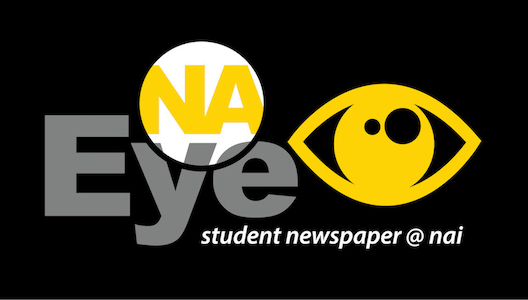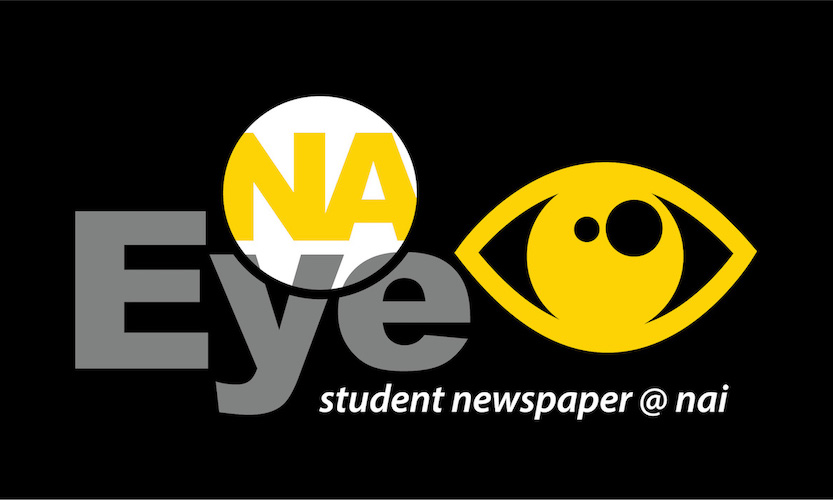Blackboard Efficiency
Students at NAI use BlackBoard with regularity. We wonder: is it beneficial? Are there better options?
North Allegheny has been using Blackboard as their primary app to keep students up to date with homework and upcoming events. Some students find the software extremely useful, but others find the app overwhelming and difficult to read. North Allegheny uses Blackboard for kids throughout middle school up until you graduate. Each student’s classes are posted on the app along with their assignments due and any upcoming test or projects.
Students rely on Blackboard to update them on their assignments, and when teachers don’t update their page on the app, it can be extremely difficult for students to understand or remember what is due. The reliance on this product can create a lot of stress for students because teachers don’t always grasp the importance of updating work due.
A question posed by many teachers and students is why was Blackboard chosen over other sources such as Google Classroom? Richard Platts, the Director of Technology and Innovation, spoke to us about his thoughts on the efficiency of Blackboard. In a short email we asked him a series of questions influenced by student concerns and questions:
1) How do you feel about Blackboard?
Richard Platts; I have been a user of blackboard for many years, as a student in classes at the university level, as a teacher and trainer of other teachers. Today I run the NASD Technology Services Department, where Blackboard is one of the most important apps for student learning. In my opinion, if it is used correctly, Blackboard can be an excellent tool to facilitate learning, discussion, and organizing content for students to use in their learning.
2) Do you think Blackboard is an efficient system for students if so why and if not what do you think would be a better option?
Platts; An opinion about the efficiency of Blackboard is dependent on your expectations of what Blackboard should do. As a home for course content, yes it does that well. One of the District’s goals in adopting Blackboard was to identify a consistent tool used by all teachers to lessen the burden on students and families in terms of accessing course content. Prior to Blackboard, every teacher did their own thing with regards to distributing content. Often times, a student would need to use 5 or 6 different tools during the school day to access resources. Parents and students would be frustrated because in 1st period everything was in Google and in 2nd period that teacher used Edmodo, in 3rd period everything was on a teacher’s homepage on the District website, in 4th period everything was only on paper, etc.. Standardizing on Blackboard has made a student’s interaction with technology more efficient.
3) How long have you been using Blackboard?
- I have been using Blackboard in one form or another for nearly 15 years.
- The District adopted Blackboard in 2014-2015 school year for teachers and most students began using it in the 2015-16 school year (some started in 2014-2015 if their teacher wanted to and others probably didn’t really use it until sometime in 2016).
- Timeline & expectations for Blackboard:
4) How do you think Blackboard can improve?
Platts; Blackboard has in the works a more modern interface, Ultra, that will make it more attractive, more mobile friendly, and easier to use. The product has been in development for the last several years, and some schools are starting to use Ultra, it is not as feature rich as Blackboard “original” and it does not have features specific to the K-12 schools just yet. The features needed by the K-12 market place are in the development pipeline and that some are expected to be released in the next 12 months.
5) Why do you think the school board decided that Blackboard was chosen as the best choice for NA students?
Platts; The school board actually was not who picked Blackboard; the group who choose Blackboard was District administrators, principals, and selected teachers. At the time the District was shopping for an LMS there were three products considered: Blackboard, Canvas, and Haiku. There were a lot of factors considered such as the ability to connect the product to Tyler for course enrollments and creations, where else the product was used (such as higher end), features, stability of the company, training and support options, cost, etc..
6) If you could use another program other than Blackboard which one would you pick?
Platts; The market for tools like this has shifted a lot since 2014 when the District was looking for an LMS and it is continuing to change. Another full analysis of potential products would need to be undertaken to change from Blackboard to another product. In the next couple of years, the District will probably do a full analysis of Learning Management Systems to decide if we will stay with Blackboard or move to a different product. It is simply good business practice to evaluate our tools every so often.
When we are ready to do that, who knows what products will be on the market. When we looked in 2014 Haiku was new and growing but has since been purchased by PowerSchool (another company) and you can’t purchase it anymore as a standalone product. Schoology, who is a bigger player in the LMS market place today, was still in the phase of building their corporate funding structure in 2014 so it wasn’t considered because it was still a start-up. Google Classroom wasn’t released in Spring of 2014 when products were being evaluated. The point being, what products are available change a lot in a very short time span so the answer to what the District would pick today could be very different than what we would pick in 36 months.
Probably the most important thing to know is that no one person will “pick” an alternative to Blackboard. When it is time to review our LMS selection that will have to be evaluated by teachers, administrators, and ideally students. Technology Services would be able to support a variety of products but choosing a product is really a decision that needs to be made teachers, students, and administrators.
7) Do you think Google Classroom would be more efficient since we already use some of their products?
Platts; Google Classroom and Blackboard are two different types of products. There is some overlap but they are really designed to do different things. In the ideal world, the two products would work together – Blackboard to be a “home” for course material/content, quizzes, etc… and Google a means for sharing and submitting documents more easily. Google has a tool under development that will “app-smash” the products and we are on the waiting list to Beta that product. Ideally, it is not a choice between Blackboard and Google Classroom but instead use the best features of both products collaboratively.
Overall Blackboard has become the most efficient app for North Allegheny. When used correctly it can benefit the education of student and communication between NA and their students. The stress that comes with this software stems from the overload from teachers and build up of work. When you bypass the minor inconveniences of Blackboard the app itself has been extremely helpful in keeping students up to date with assignments and school events. Overall this app has been the right choice for North Allegheny and the development of the app can only benefit our school for future uses.